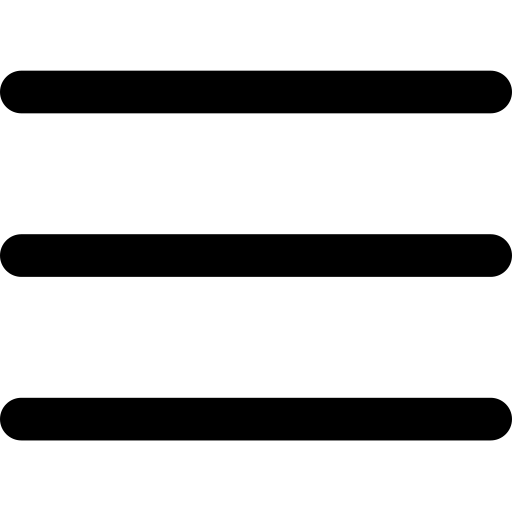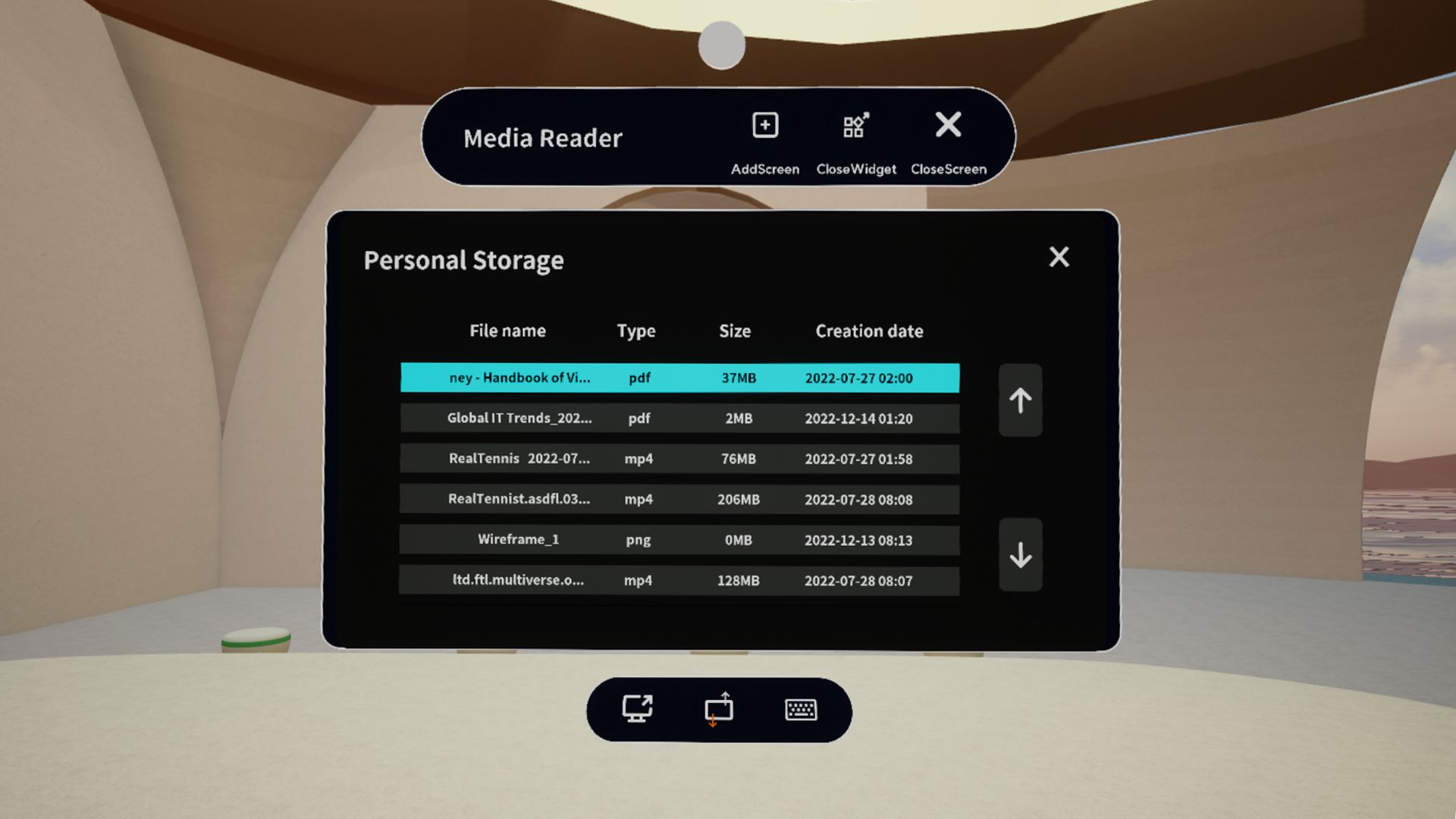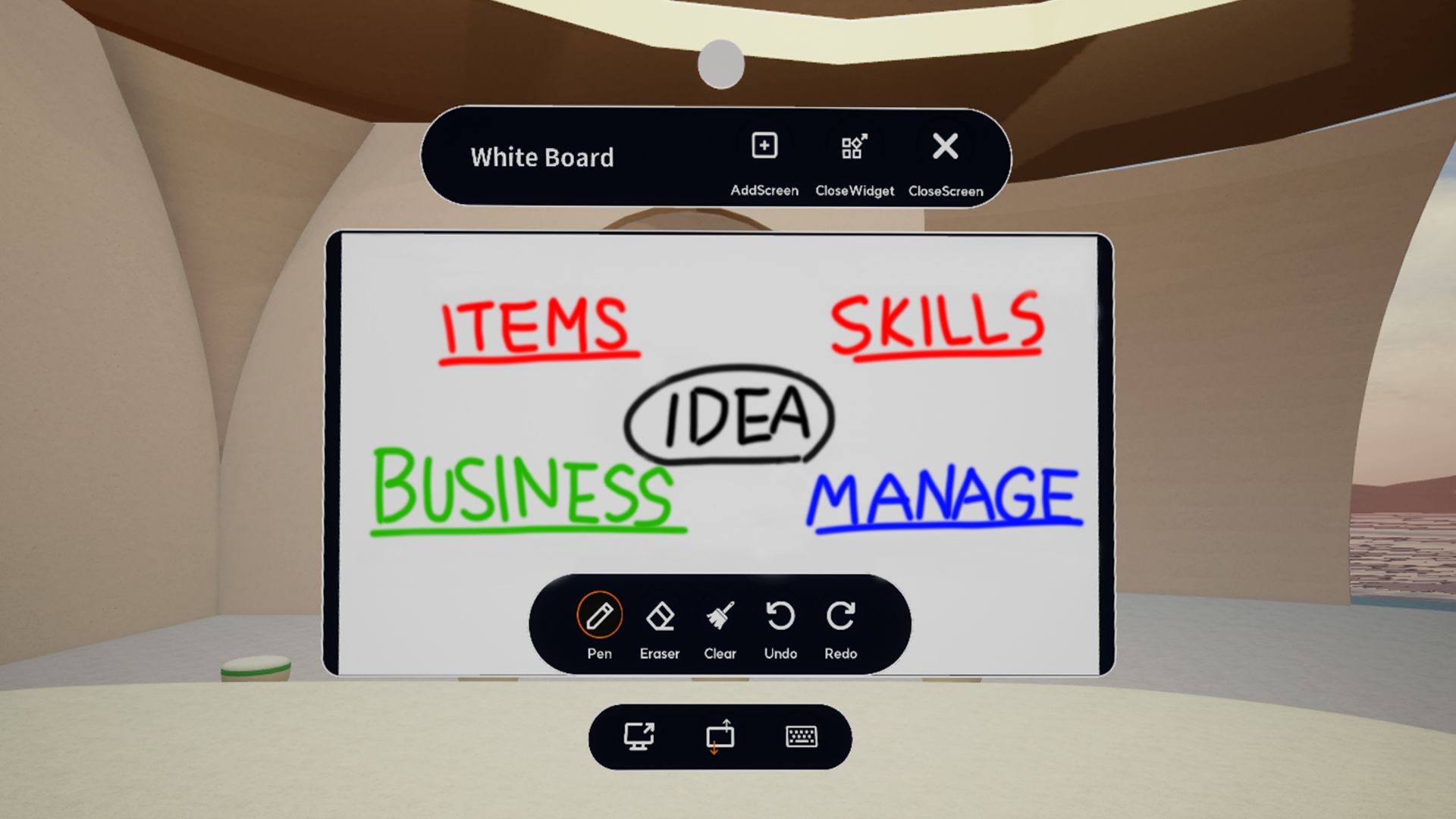Introducing our New Features to Assist Your Work!
Utilize Various Tools to Increase Productivity!
Convenient Meetings Anywhere
Effective Tools to Assist Work
Collaboration & Communication
support.vraum@immersivecast.com
©immersivecast. ALL RIGHTS RESERVED.